Turn Your Google Sheets Into A Beautiful Page
Turn Your Google Spreadsheets Into A Beautiful, Responsive Web Page in 3 simple steps.
How It Works
1. Paste Sheet URL
Paste your sheet URL into the sheet URL text field. Make sure it's published to the Web.
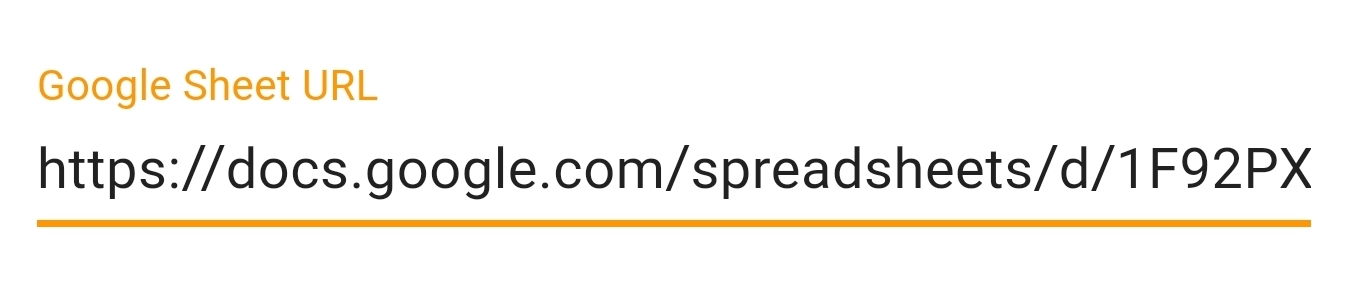

2. Select a UI template
Pick a list or a grid, and a template from our list of prebuilt components. They are all beautifully designed using Material-UI framework.
3. Customize Content
On the selected template component, you can customize each element to display different column data from your sheet.
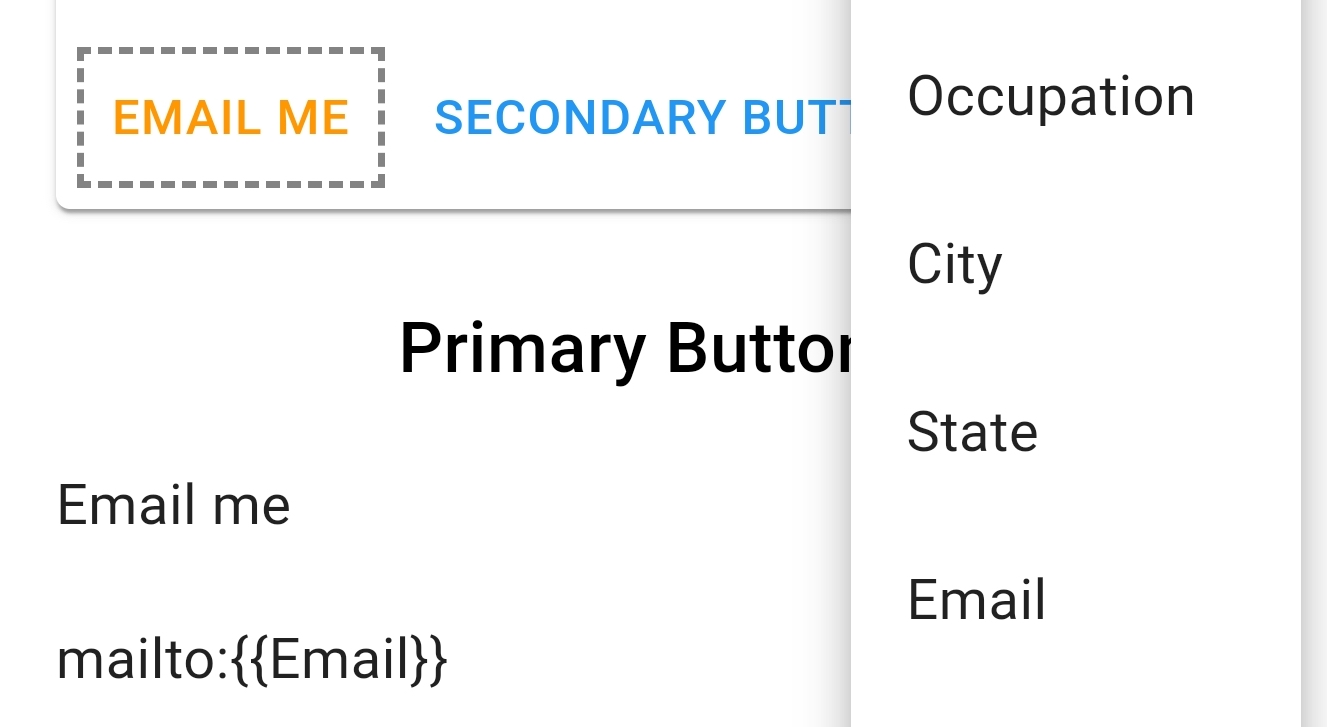
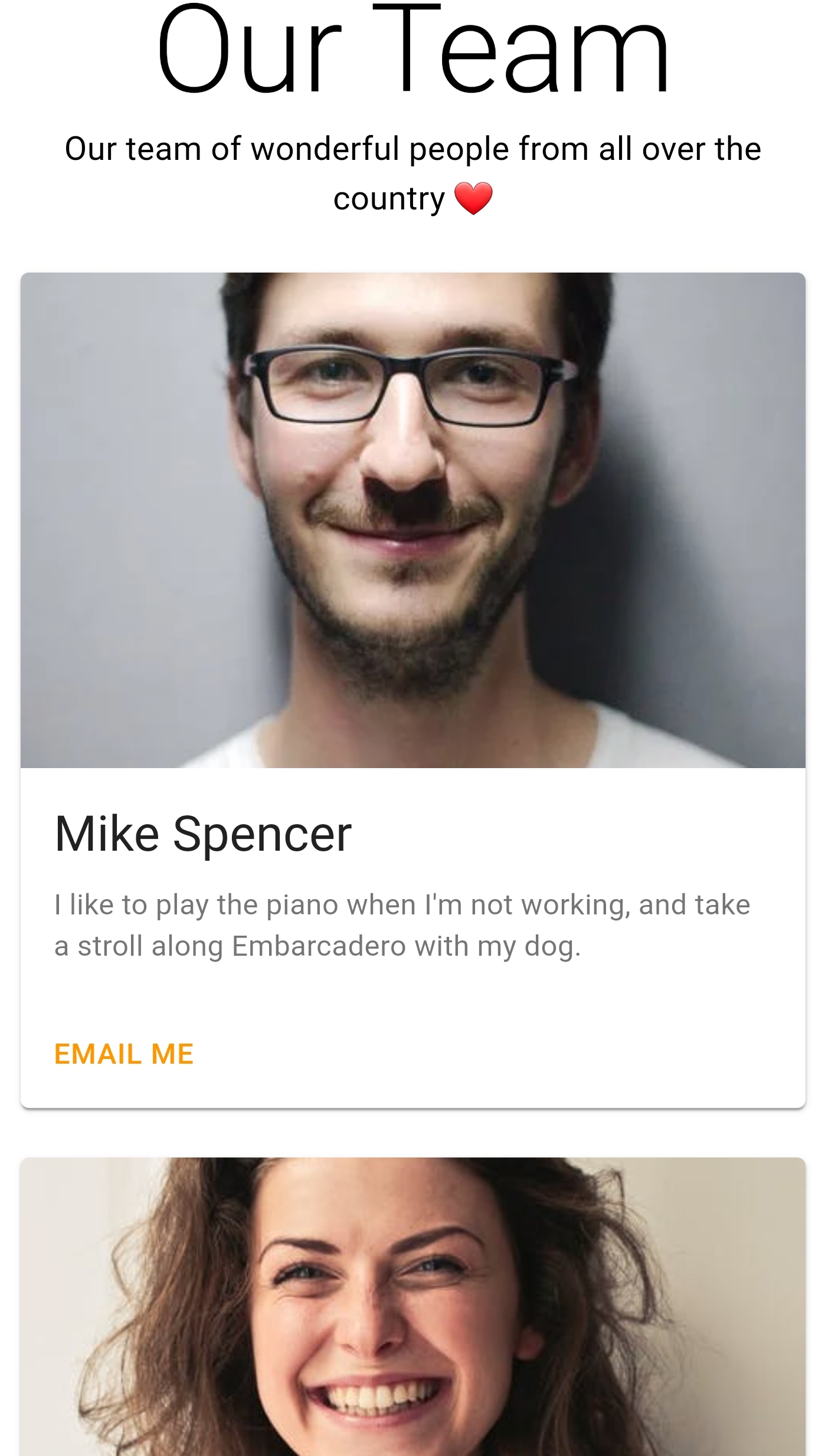
Voilà!
Click Finish and voilà! You get a beautifully generated webpage!
Use Cases
Real Estate Listing
Spreadsheet of properties isn't going to help you sell; beautiful presentation is!
Image Gallery
Photographer/artist? Showcase your best works with SheetUI!
Frequently Asked Questions
- Why does SheetUI say it's unable to retrieve my spreadsheet?Make sure your spreadsheet is published to the web, and that you are using the correct spreadsheet link.
- I can't find a UI component that fits my needs.You can reach out to us at sheetui@tapdiv.com, or DM the founder on Twitter.
- Is SheetUI free?The basic functionality and templates will always be free. We will offer paid versions to users with advanced needs.
- What do I do with the resulting page?Congrats! You can either send it as a link to the intended audience, or embed it on your website using iframe tag.
- The URL of the resulting page is long. Can you shorten it?Yes! That will be the next thing we work on.
- Will SheetUI pick up the changes I make to my sheet?As long as you enable Google Sheets to automatically republish, SheetUI-generated pages will pick up the changes the next time you refresh them.
- SheetUI doesn't display images in my sheet.Google Sheets currently does not provide a way for us to retrieve in-cell images. This is a limitation of their API. You can however host the images elsewhere and provide a link to them from your sheet. SheetUI would have no problem loading those images.
- I want to use my own domain/host the page myself.In a future iteration, we'll provide the ability to generate static HTMLs so you can host them yourselves. We will also look into selling custom domains so you can do it all from one place.
- I do not want to publish my sheet/make my sheet public.We are currently working on Google Sheets API integration so that you won't have to publish your sheet.
- I have specific/advanced needs.Talk to us at sheetui@tapdiv.com, or DM the founder on Twitter. We'll be glad to have a conversation with you.
Testimonials
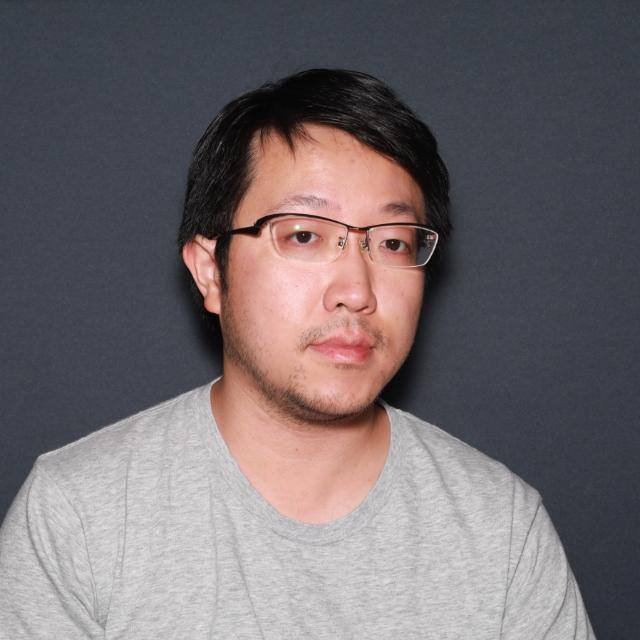
Senior Software Engineer
My friends and I run a maker community in Singapore, and part of our responsibilities is to curate interesting tech articles and to share them amongst members. SheetUI lets us easily turn a spreadsheet of article links and summaries into a very easily digestible page, suitable for dissemination through our mailing list.

Founder, Earaclips
As a small business owner, I keep track of numerous products spec sheets for my inventory, SheetUI allows me to transform boring columns into a neat product catalog instantly, something I can actually share with my clients. It saved me tons of time!
Pricing
Free
- Auto-generated Visually Pleasing Pages
- Beautiful UI Templates
- Website Embeddable
- Customizable Content
$0 / per month
Pro
- Everything in Free Version, Plus:
- Static HTML generation
- Read/Write to Sheets
- Support for Private Sheets
- More UI Template Choices
- Third Party Integration
- Customer Support
TBD / per month